News • 12th Dec 2023
11 Tips for Planning a Successful Ecommerce Migration

Migrating your ecommerce store to a new platform can be a daunting task. However, it is also an opportunity to improve your customer experience, increase sales, and reduce costs. By following these 11 tips, you can plan for a successful ecommerce migration that will benefit your business.
1. Set objectives
Before you start your migration project, it is important to define your objectives. What do you hope to achieve by migrating to a new platform? Some common objectives include:
- Improving the customer experience
- Enhancing your ability to utilise advanced features
- Addressing security issues
- Upgrading outdated technology
Make sure to capture anything that is urgently needed and in particular anything that could be a good win early doors for the project – this will help the project succeed later in the process.
2. Review the customer experience
The customer experience is often at the forefront of a migration project. To improve the customer experience, you need to consider factors such as:
- Easy navigation
- Seamless checkout
- Mobile optimisation
- Personalisation
- Customer service tools
- Search and merchandising
- Filtering and navigation
- Conversion rate optimisation
- Cross-selling and product recommendations
- Tracking, segmenting, and reporting on customers for improved CLV (customer lifetime value) analysis
3. Decide whether to redesign or lift & shift
A redesign will involve more time and effort than a lift-and-shift migration. However, it also gives you the opportunity to make major changes to your store’s design and functionality. If you are happy with your existing design, a lift-and-shift migration may be a better option.
4. Define targets and benchmarks
Setting clear targets and benchmarks will help you to ensure that you are getting the right results from your migration project. Some examples of KPI-based targets include:
- Increase in conversion rate
- Increase in average order value (AOV)
- Annualised revenue
- Page load time
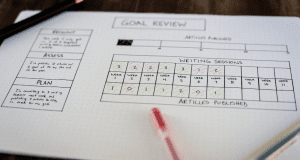
5. Catalogue and data migration plus data clean up
Catalogue migration is often the most time-consuming aspect of a migration project. Data migration can also be time-consuming and can pose risks such as data loss. It is important to have a plan in place to mitigate risk and ensure that your data is migrated correctly.
6. Don’t forget your non-product pages
It is important to remember to migrate all of the pages on your website, not just your product pages. This includes pages such as your store locator, careers, contact, and make appointment pages. This is also a very good time to make updates to your T&Cs, Privacy, and any other policies.
7. Capture current journey and processes
Document the current journey and processes on your website so that they can be replicated on the new platform. This includes things like payment processing, order fulfilment, inventory management, click-and-collect, product creation and merchandising, and refunds and returns. It’s a good idea to record a screencast of the journeys on the site for later reference.
8. User Acceptance Testing (UAT)
User acceptance testing (UAT) is a critical step in the migration process. If you are a merchant, remember that you are effectively “the user” and you need to do the “accepting” – especially for any business processes like Product Creation or Order Integration. Create a set of test cases early in the project that everyone agrees on, and be prepared to work your way through them in detail. The better the UAT the fewer the issues you’ll have post-launch.
9. Onboarding your team
Make sure you plan training for your team on how to use the new platform. Even if everything seems really easy to you, it may be a big change for the team, and good documented training on how to create products, process orders, and manage customers, will help ensure they are not as reliant on support post-launch.
10. Change management
Identify and communicate any changes that will be happening as a result of the migration. This will help to minimise disruption to your business. Remember good change management involves communicating the vision for the new platform, forming a team around the new changes, identifying early wins and aiming to institutionalise the new approaches! (lookup Kotter’s 8 steps for transformational change if this is all new to you).
11. When to launch and what to remember
Ideally, you should launch your new platform three months before a critical trading period. Make sure to plan for things like domain name record updates, data freezes, customer notifications, and backups.
These 11 tips will help you to plan for a successful ecommerce migration. By following these tips, you can minimise disruption to your business, maximise the benefits of migrating to a new platform and help the project to be a clear success for your team and your business.

StudioForty9 – Experts in ecommerce
StudioForty9 have helped many of Ireland’s best known retailers to excel in a dynamic and fast paced online marketplace. Your success is our success which means we are dedicated to delivering the best results for your project and business. With over 15 years experience in ecommerce, we can help you to develop strategies that will give you an edge in your industry.
Talk to our experts about everything ecommerce from platform and data migration to custom integrations, EPOS / ERP integration, business process automations and customer experience.
Email info@studioforty9.com for more information.

